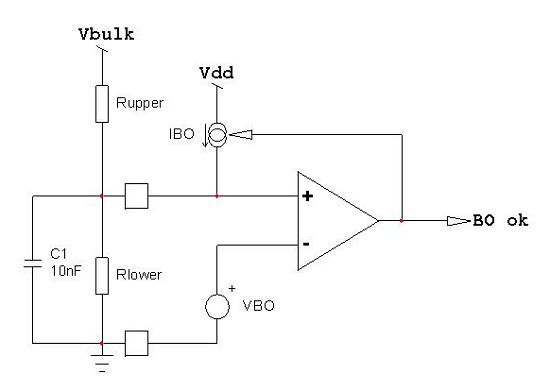Related Resources: Electrical Electronics Excel Calculators
NCP1027 Design Tool Brownout Calculator Spreadsheet
NOTE:
- Refunds are not awarded after excel files have been downloaded - review your membership agreement for details.
- This excel spreadsheet may contain macros which will need to be enabled in your excel application, see web page: Enable macros in Downloaded excel files
- Units utilized within calculators are either SI or Imperial (some enable both SI and Imperial) and member (you) are responsible for conversions. Ensure that you verify units utilized in excel application meet your requirements before downloading.
Electrical and Electronics Design, Engineering Resources
Engineering Excel Spreadsheet Downloads
NCP1027 Design Tool Brownout Calculator Spreadsheet
Note: Accessing this resource requires an active Premium Membership with Engineers Edge
Download: NCP1027 Design Tool Brownout Calculator
This calculator lets you calculate the upper and lower resistor values to have the controller operating within a certain input voltage range. The results appear under raw resistor values (calculated values) then the macro picks-up the closest resistor values within the E24 series. Corresponding on and off values are then updated. A calculation finally shows the power dissipated by the bridge at the highest input valtage of 400 Vdc.